Integrating AI into Your Business: A Virtual Assistant's Perspective
In a very short time, Artificial Intelligence (AI) is now everywhere, from messaging apps to the next big business tool. At SmartOffice Support, we don't see AI as a threat, but more as a useful member of the team that helps us with the repetitive and basic activities for us and our clients.
It allows us to focus on the specialised and complex activities where the human touch is essential. We use AI to produce necessary outputs, but we always review and tweak the result to meet our and our clients' specific needs.
The following will show you where we use it and how. We hope this helps.
🆘 We treat AI as a Programming Language in English 🧠
Just as you need to give clear instructions to human team members, you must be clear and concise with the AI tool you're using. We've learned that treating the AI interface like a programming language in English gets us the desired results as quickly as possible.
For example, instead of asking:
❌ 'write me a blog on why using you as a VA is beneficial to your business'
We use specific, qualitative instructions, such as:
✅ 'write me a blog on why using you a VA is beneficial to your business, using business casual British English. This blog should contain between 300 to 500 words; I would prefer content to be removed than exceed the 500 words limit. Could you reference our website www.sos-bristol.co.uk to better understand the services we offer. In addition, ensure you reference our USP of coming from a corporate background in your response.'
Other instructions include setting formats like bulletpoints, demanding the response be terse or verbose, or ensuring reference to specific services like Social Media, Small Projects, and Business Administration. In essence, you are giving this team member a work package with clear instructions and guidelines for the outputs you need.
This activity is known as Prompt Engineering.
🆘 We use AI for Drafts, Prep, and Structure: Where AI Excels 🧠
AI is most useful for activities that start with a"blank piece of paper." Heres why:
- For Drafts: When creating an email template, we provide the AI tool with the context and desired outcomes. We ask it to tweak the draft until we’re happy, then we take the output to remove the AI’s style and add the final human touch.
- For Prep work: We use AI to help us create our blogs, asking the tool to trawl our website for content and to instruct it to use key phrases that reflect our Brand Voice, Vision, Mission Statement, and USP. This preparation is then coupled with specific questions for the final content.
- Structure: When creating a policy document or any other document from scratch, we use the AI tool to create the initial comprehensive headings. We can create these headings ourselves, but not as quickly, comprehensively, or efficiently as the AI tool.
In summary, AI is our friendly team member who takes on a lot of the "donkey work" we would have done pre-AI.
🆘 However there are some Quirks and Gotchas with AI 🧠
Despite its speed and efficiency, the AI tool’s work always needs to be checked. We've noticed a few quirks and "gotchas" that, without a human review, would look unprofessional:
- Overly Formal Language: AI output can often use "consultancy speak" words like 'leverage' and 'resonate' multiple times. If you need a casual or informal tone, these phrases can look odd.
- Ignoring Instructions: The output will often exceed the maximum word limit you’ve set, even when you explicitly tell the AI to 'remove content rather than exceed the word limit'. We find it quicker to prune and re-word the output manually.
- Stylistic Errors: We've noticed errors like Americanisms (e.g., 'organize' instead of 'organise'), grammatical issues (starting a sentence with a lower case letter), and odd formatting (spurious spaces or inconsistent font sizes).
AI is a great, fast team member, but their work always needs checking.
🆘 You’ll need to keep an eye on Security and Data Provenance with AI 🧠
When using AI, we must be aware of risks related to data security and data provenance. Here’s why:
- Data Security: Because of how many AI tools work, they can include your inputs and outputs back into their large datasets. If you provide sensitive client or personal data in your inputs, this could end up being stored in the overall datasets and be available to others. You must always think carefully about what information you share with your AI tool.
- Data Provenance: This relates to how accurate the information is that the AI tool has presented. Since the internet is notorious for providing half-truths, you need to be aware of the level of data accuracy. We mitigate this by using AI mainly for drafting outputs that are not quantified or qualified, as that is the value-add human element we provide.
🆘 And Finally: Treating AI as a Valued Team Member 🧠
After using AI tools extensively, we can give our newest "team member"—let's call him Al—a progress review.
Al has been an impressive, enthusiastic, and quiet worker, happily redoing outputs 24/7. Al’s output speed has allowed us to concentrate on our value-added tasks, creating a synergy of complementary skills for our clients.
However, Al does need guidance. Often lacking awareness of the security and provenance implications of the task. Has quirks, and we cannot let them produce outputs that we haven't reviewed.
In summary, Al has become a valued member of our team,and we look forward to continuing to nurture this relationship. Keep up the good work, Al!
We hope you enjoyed our review of AI, and our bit of fun giving the AI tool a review
📞 Want to know more onhow we can help you better use AI in running your business, then give me a callon 07954 143 993 for a free discovery call.
#AIforBusiness #VirtualPA #PromptEngineering #BusinessEfficiency #AIIntegration #SmallBusinessTech #FutureofWork #BusinessTips #sosbristol








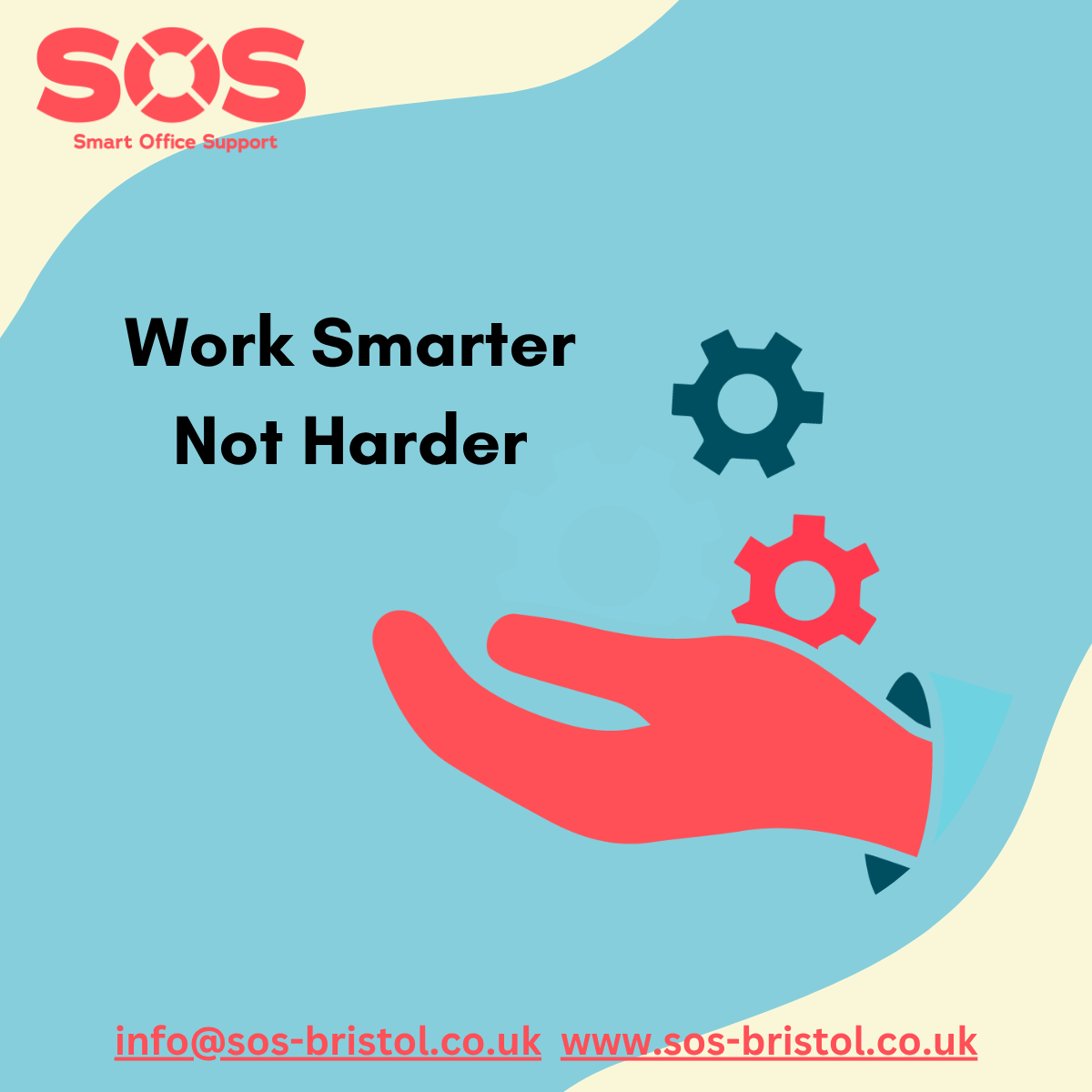











































.jpg)




